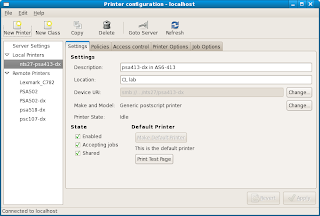
Press the New Printer button
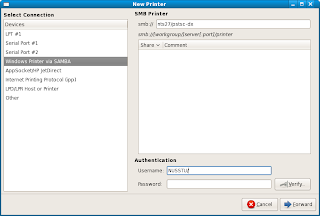
And select "Windows Printer via SAMBA"
Input the smb address "nts27/pstsc-dx" ( if you are a student of SoC and the printer name "pstsc-dx" is the one in Level 1 of COM1)
Then press Forward button
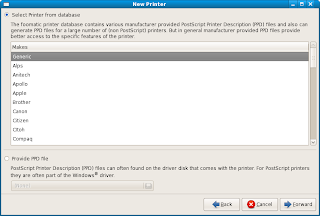
You can directly use the "Generic" and click the Forward button.
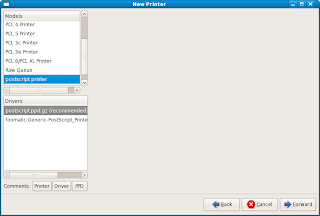
Choose the "postscript printer" and press Forward
And then enter the name displayed on your computer of the printer, and press Forward button.
Click Apply button.
No comments:
Post a Comment